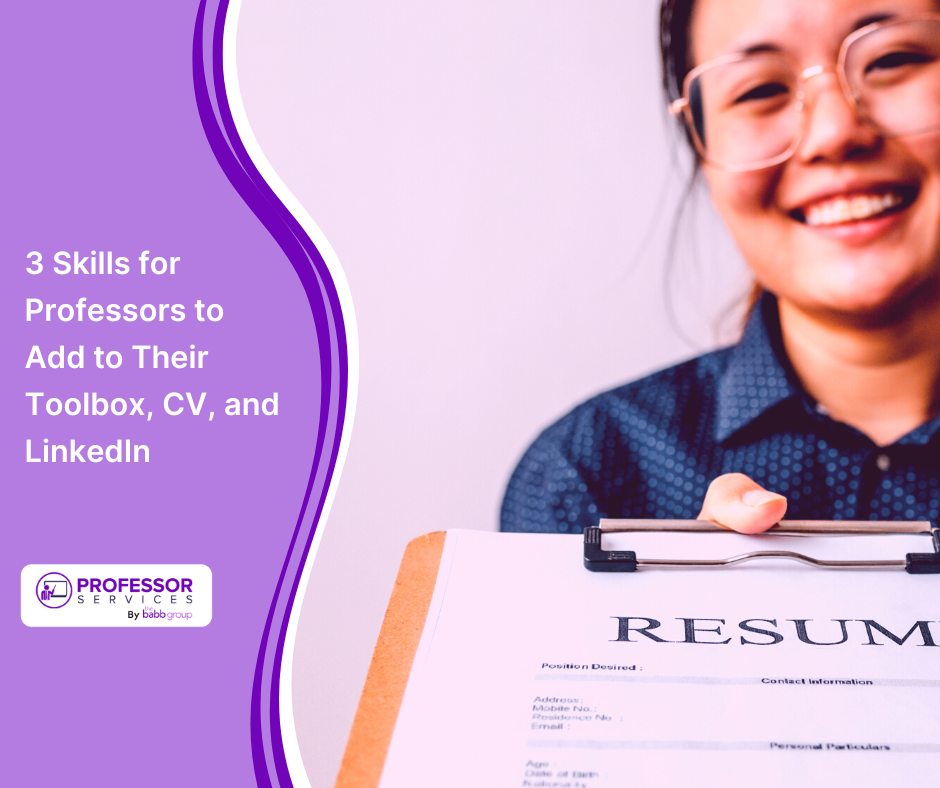Whether looking for more work or preparing for next semester, it’s essential to stay current on new methodologies and tools to effectively engage and educate students. With the increasing prevalence of digital-first learning, microlearning, and blended learning strategies, professors need to update their toolbox and curriculum vitae (CV) to stay relevant and provide an enriching educational experience.
-
Embrace Digital-First Learning
Digital-first learning means prioritizing online resources, digital platforms, and technology-enabled activities. To effectively incorporate this approach, professors must embrace digital tools and platforms that facilitate remote communication, collaboration, and content delivery. Students need to access materials from anywhere and use any device.
Here are a few ways to incorporate a digital-first approach.
Take full advantage of your Learning Management Systems (LMS). Get familiar with popular LMS platforms like Moodle, Canvas, Blackboard, and D2L. These systems enable professors to organize course materials, communicate with students, administer assessments, and track progress. Add the LMS platforms you know to your CV and LinkedIn. When you apply for new positions, schools want to know you can quickly get started in their system.
Use video and collaboration tools such as Zoom, Teams, and Google Meet for virtual classes, discussions, and office hours. But don’t limit yourself or your students to those. Students are comfortable with other video chat tools. If you’re meeting one-on-one with a student, use FaceTime or other easy phone tools. Give student groups options to use the tools they are already comfortable with for their projects.
Get comfortable with new content creation tools. Leverage platforms like Adobe Creative Cloud, Canva, Aha Slides, Screencastify, Adobe Rush, and Clips to create compelling digital content. These tools help you easily integrate media, interactive presentations, and visually appealing instructional materials.
You might also like Boosting Professor Skills: 5 Tools to Help Make Daily Tasks Easier
-
Implement Microlearning Techniques
Microlearning delivers bite-sized, focused learning modules that cater to modern learners’ attention and flexibility.
Use short video lectures and tutorials to break down complex topics into video segments. Break content up into one topic per video. Be sure to add captions and transcripts. Use tools such as Panopto, Camtasia, Canva presentations, and take advantage of audio and webcam recording options in PowerPoint.
Add interactive quizzes and assessments using apps such as Kahoot, Quizlet, or Mentimeter to create interactive quizzes, polls, and assessments that provide immediate feedback and reinforce learning. Have students create quizzes and polls and test one another to demonstrate their mastery and collaborate.
Take advantage of mobile apps. Students are accessing the classroom and learning materials on their phones. Provide resources such as podcasts, games, and apps relevant to your subject matter that are easy to access on mobile.
For more ideas delivered to your inbox, sign up for our monthly newsletter.
-
Adopt Blended Learning Strategies
Blended learning combines online and face-to-face instruction, creating a hybrid learning environment that maximizes student engagement and flexibility. This is essential for traditional and returning students to accommodate diverse learning styles and provide a dynamic learning experience.
Try these strategies in your blended classroom.
Use a flipped classroom model where students complete tasks and assignments and review resources before class. Provide specific questions for them to consider as they work so they come to class prepared to discuss, collaborate, and think critically about the material. This technique is ideal for incorporating peer reviews and collaboration in your in-person environment.
Use online discussions and collaborative platforms in and out of class. Students can start a collaborative assignment in class and finish it after or vice versa. This encourages knowledge sharing outside the classroom and models a real-world work environment.
Add games and simulations to create immersive and interactive learning experiences. Have students create the games and simulations to empower them to lead, design, and prepare for career training and development.
As you prepare for next semester, equip your classroom with digital-first learning, implement microlearning, and adopt blended learning strategies to create dynamic and engaging learning experiences. Incorporating these skills and tools into your toolbox and CV demonstrates your adaptability and commitment to providing high-quality education in the digital age.
Angela
Latest posts by Angela (see all)
- The Art of Connection: Networking and Professionalism in Academia - July 25, 2024
- Got the Teaching Job? Now, You Need To Attend the Faculty Training - July 1, 2024
- Higher Education Trends: Insights from Our COO, Sheila Fry - June 20, 2024