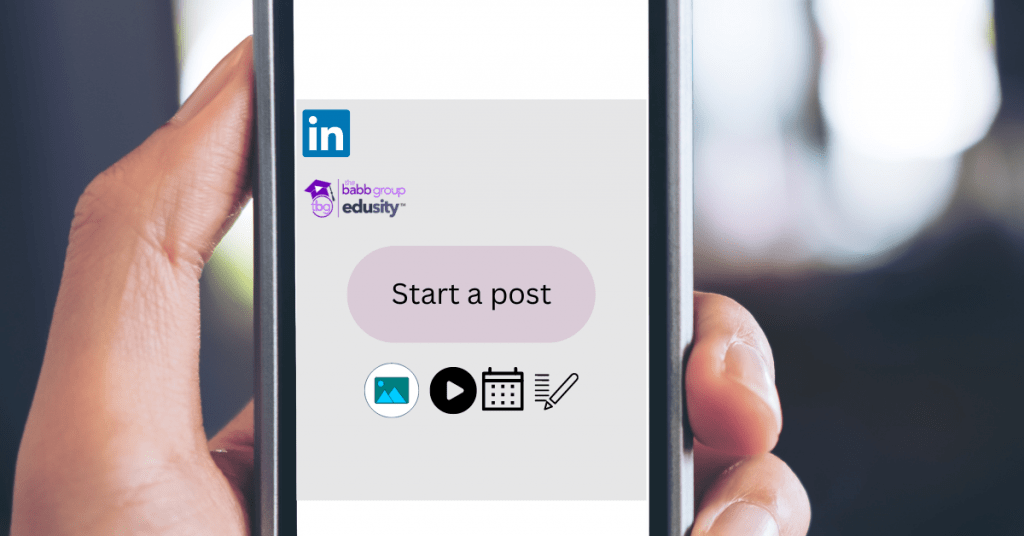You’re looking for new opportunities. You want to connect with others in your field and get your research out there. These are all elements in creating your personal brand. LinkedIn can be an indispensable branding tool to showcase your work and to connect with others, but many academics are not taking full advantage of it.
“Being on LinkedIn is important for academics because it’s a treasure trove of networking! Every big influence in education, every university, every academic-affiliated company has a LI profile,” says Dana Wyant, CV and LinkedIn Writing Specialist for Professor Services at The Babb Group. “Following and connecting with others on LinkedIn allows the follower to learn, grow, and communicate with others in academia. It offers opportunities to make invaluable connections. It also allows the user to quickly view potential job opportunities in which he or she may be interested.”
LinkedIn reports more than 830 million members worldwide. Over 7 million of those users list professor as part of their profiles. Academics are using LinkedIn to connect, find jobs, and share their work with colleagues. Increasing your visibility can boost your brand and be an example to your students.
Advantages of LinkedIn
If you’re rolling your eyes thinking you have to spend time managing one more social media app, consider the advantages of LinkedIn. First, you have more space. There’s no limit on the number of characters you can use, so you can write longer, more meaningful posts. Second, you have more areas to share information about your work and research. Finally, you can add links to syllabi, assignments, videos, publications, articles, and links to your books.
Optimizing Your Profile
Wyant advised people to think about all of their experiences as they create a profile. “I advise LinkedIn users make a comprehensive profile, listing all of their experiences. Sometimes people don’t think their previous non-educational experiences are relevant to a future career in academia. That’s just not the case. Being a teacher or an administrator requires so many skills that just about any job has skills that can transition to education.”
Review and maintain these elements of your profile to start the optimization process:
Headline
The headline is the one area of information people read. Make sure the headline clarifies what you do and is customized for the jobs you are looking for. Take advantage of the 120 characters in the headline to tell people who you are. Do keyword research to ensure you are using words that help searchers find you.
Headshot
“It’s important for users to have a great profile photo that is just the user,” advises Wyant.
Use a friendly, headshot where you look your professional best. Don’t skip the photo! A headshot lets people know they have the right person when they’re trying to connect. It also provides a first impression.
About Section
The About section is the greatest spot to highlight your experience and character.
“Users need to utilize this section by demonstrating what they can do professionally and how they stand out from others with similar credentials,” says Wyant.
Wyant often writes these sections for clients who need a fresh pair of eyes on existing profiles and to help people new to LinkedIn build profiles from the ground up.
When it comes to writing your own About section, put away your academic biography. LinkedIn is not a regurgitation of your CV. Instead, it’s an opportunity to bring your CV, skills, and accomplishments to life. Think of it as having a conversation with someone at a networking event. If you’re job hunting, this section is an excellent place to add industry and position-focused keywords.
Featured Section
You can add links to your personal academic website, faculty profile, videos, and a link to your CV in a cloud service. Take advantage of this section to highlight and share your work.
Experience Section
Add detailed descriptions for each job you have or have had. These descriptions are essential to boost searchability and keyword score. People often add job titles, employers and dates, but skip the descriptions. Write concise points about your accomplishments and results for each position using action verbs like you would for a resume.
Set up job notifications
Wyant suggests setting up LinkedIn job alerts to get notifications sent right to your inbox.
To create a job alert, search for a job on LinkedIn. Then, switch the Job Alert toggle to on. You can specify how often you would like to receive alerts and create alerts for different job titles and positions. If you’re not sure what to search for, talk with Professor Services who can help you pinpoint job titles and keywords to target in your search.
Start Connecting, Creating, and Sharing
Social networking is intended to be social! Create original posts that add value to your network by sharing beneficial information. Share photos of events, industry news, and information about your organization. Use a balance of relevant and popular hashtags with your posts. Hashtags help people find your content when doing searches. For example, if you are giving a presentation on diversity at a college, use the hashtags #DEI #highered #diversityineducation #yourschoolname
Be consistent with posting and sharing. LinkedIn doesn’t require daily posts the way other social media platforms demand. If you’re job searching or promoting your brand, consistent posts, shares, and interactions keep you in your network’s feeds.
Join LinkedIn Groups
Groups connect you with people in specific industries and organizations. Groups are hubs to share content, grow your network and connections, and help establish you and your personal brand as a thought leader.
Make Adjustments
Social media profiles are not once and done. Constantly update your profile with new classes, experiences, and publications. If you’re looking for new opportunities, adjust fit the job you’re looking for instead of reflecting the jobs of your past.
Are you looking for support in optimizing your LinkedIn profile as part of your job search? Check out Our Services on ProfessorServices.com
Angela
Latest posts by Angela (see all)
- The Art of Connection: Networking and Professionalism in Academia - July 25, 2024
- Got the Teaching Job? Now, You Need To Attend the Faculty Training - July 1, 2024
- Higher Education Trends: Insights from Our COO, Sheila Fry - June 20, 2024